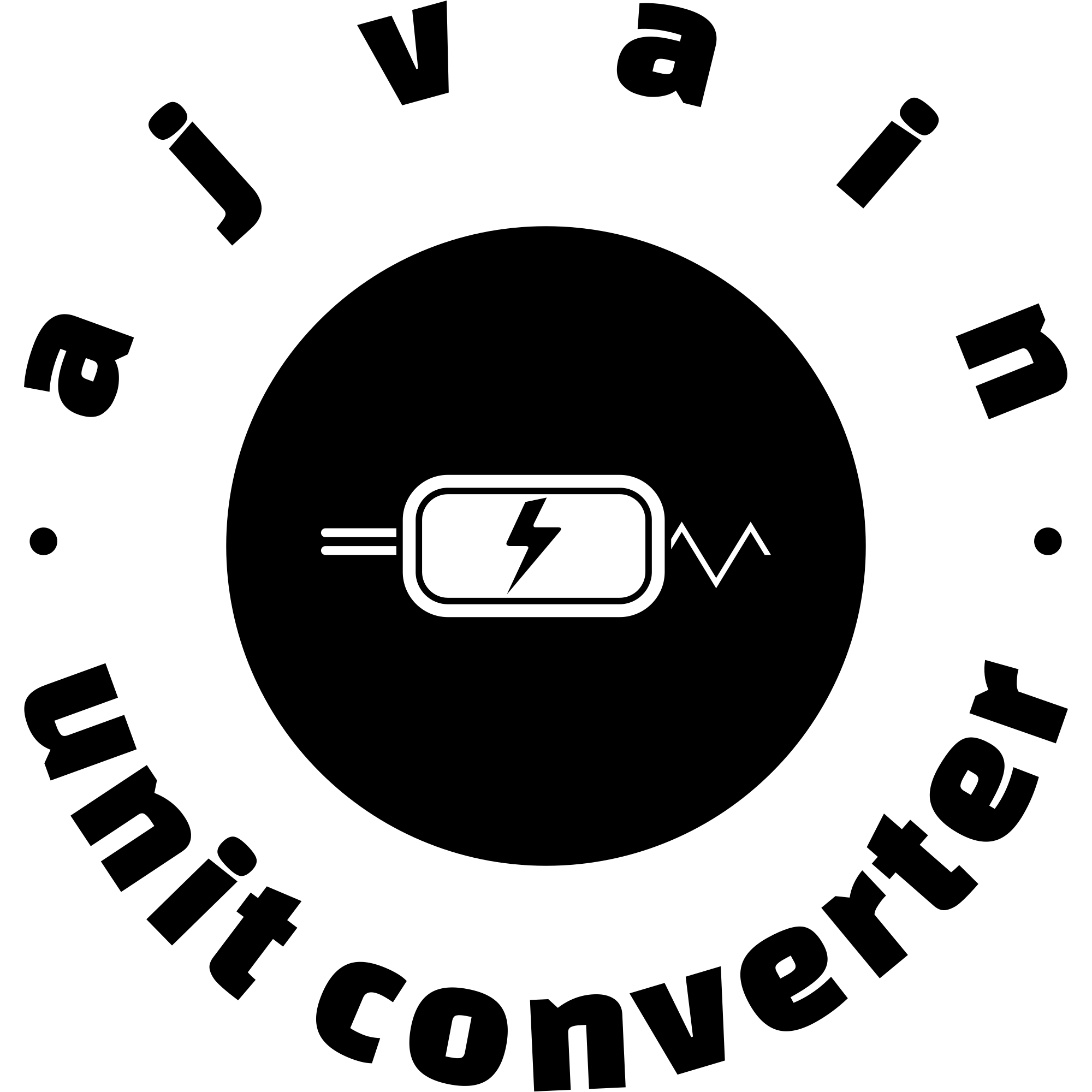Digital Image Resolution Converter
Resolution Conversion Challenge
Introduction
The Digital Image Resolution Converter is a specialized tool designed to help photographers, graphic designers, and other digital media professionals easily convert image resolutions across different units and formats. This tool is essential for ensuring that images are correctly sized and formatted for various outputs, including web, print, and digital displays. Whether you’re working with pixels, inches, centimeters, or DPI (dots per inch), the converter makes it simple to achieve the exact resolution needed for your project.
Features of the Digital Image Resolution Converter
- Unit Conversion: The tool supports conversion between multiple units of measurement, such as pixels, inches, centimeters, and millimeters. This versatility ensures that you can work seamlessly across different mediums without needing to manually calculate conversions.
- DPI/PPI Adjustments: The tool allows users to adjust the DPI (Dots Per Inch) or PPI (Pixels Per Inch) of an image, which is crucial for ensuring optimal print quality or digital display. This feature is particularly useful for converting images intended for print into web-optimized formats, or vice versa.
- Aspect Ratio Maintenance: One of the key features of the tool is its ability to maintain the aspect ratio of an image during conversion. This ensures that the image does not become distorted when its resolution is altered. The tool provides options to either lock the aspect ratio or adjust it according to specific requirements.
- Image Scaling: The converter offers image scaling options that allow users to upscale or downscale an image while maintaining the resolution quality. This is especially useful for resizing images without losing detail or introducing pixelation.
- Batch Conversion: For professionals working with multiple images, the tool includes a batch conversion feature. This allows for the simultaneous conversion of multiple files, saving time and effort in large projects.
- Custom Resolution Settings: Users can input custom resolution settings, which is ideal for unique projects that require specific dimensions. This feature provides flexibility and precision, enabling the creation of images tailored to particular specifications.
- Preview Functionality: The tool includes a preview feature that lets users see how the image will look at the converted resolution before finalizing the conversion. This ensures that adjustments can be made as needed, preventing errors and ensuring the highest quality output.
- File Format Compatibility: The converter supports a wide range of image formats, including JPEG, PNG, TIFF, BMP, and GIF. This ensures compatibility with most image files, making the tool versatile for various types of projects.
- Export Options: After conversion, the tool provides multiple export options. Users can save the converted image in the desired format and resolution or directly share it to cloud storage services, email, or social media platforms.
Functions of the Digital Image Resolution Converter
- Conversion Process: The core function of the tool is to convert image resolution from one unit to another. The user simply inputs the current resolution and the desired output resolution, and the tool calculates the new dimensions and adjusts the image accordingly.
- Resolution Calculation: The tool performs automatic calculations based on the user’s input. For example, if converting an image from pixels to inches at a specified DPI, the tool will calculate the new dimensions while maintaining image quality.
- Aspect Ratio Adjustment: If the user chooses to alter the aspect ratio, the tool can stretch or compress the image proportionally. Alternatively, it can crop the image to fit the new dimensions while maintaining the original aspect ratio.
- Quality Preservation: Throughout the conversion process, the tool ensures that image quality is preserved. It does so by adjusting pixel density and optimizing the image for the new resolution without introducing artifacts or blurring.
- Scaling: The tool’s scaling function allows users to enlarge or reduce the size of an image without losing resolution quality. This is particularly important when preparing images for high-resolution displays or printing.
- Batch Processing: The batch processing function allows users to apply the same resolution conversion settings to multiple images simultaneously. This is particularly useful for projects involving a large number of images that need to be converted to the same resolution.
- Preview and Adjust: Before finalizing the conversion, the tool provides a preview of the converted image. This allows users to make any necessary adjustments to ensure the image meets their requirements.
- File Format Conversion: In addition to resolution conversion, the tool can also convert images between different file formats. This is useful for ensuring compatibility with different software or for optimizing images for web use.
- Export and Share: After conversion, the tool allows users to export the image in the desired format and resolution. Users can also share the image directly from the tool, making it easy to distribute the final product.
Conclusion
The Digital Image Resolution Converter is an indispensable tool for anyone working in digital media, whether for web design, photography, or print production. Its range of features, from unit conversion and DPI adjustments to batch processing and preview functionality, makes it a comprehensive solution for all resolution-related tasks. By maintaining image quality and providing precise control over the conversion process, the tool ensures that your images are perfectly sized and formatted for their intended use.