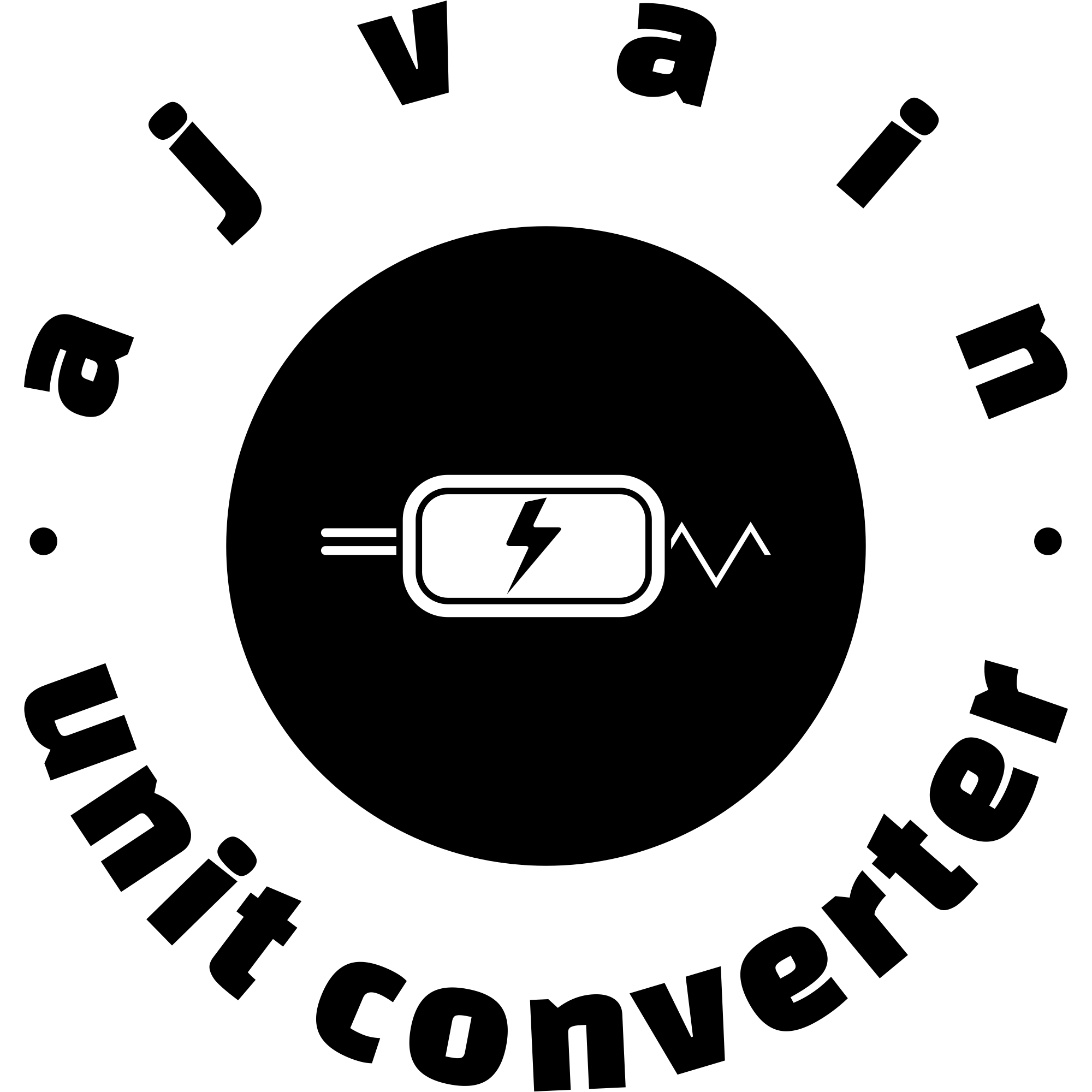Case Converter
Text Statistics
Character Count: 0
Word Count: 0
Sentence Count: 0
Line Count: 0
Character Size: 0 bytes
Characters (with spaces): 0
Characters (without spaces): 0
Case Converter Tool - Comprehensive Guide
1. Introduction to Case Conversion
1.1 What is Case Conversion?
Case conversion refers to the process of changing the capitalization of letters in a given text. This is commonly needed when transforming text between different formats such as uppercase, lowercase, title case, and sentence case. Case conversion tools are particularly useful in programming, content creation, data processing, and formatting tasks.
1.2 Importance of Case Conversion
Case conversion is important in various fields including:
- Programming: Ensures consistency in variable names and code readability.
- Content Creation: Adjusts text formatting for different publishing standards.
- Data Processing: Standardizes text data for analysis and comparison.
2. Understanding the Case Converter Tool
2.1 Purpose of the Tool
The primary purpose of a Case Converter tool is to quickly and efficiently change the case of text. It eliminates the need for manual editing, ensuring accuracy and saving time.
2.2 How Does the Tool Work?
The tool allows users to input text and select the desired case transformation. The tool then processes the text and outputs it in the selected case format. Most case converter tools support the following case formats:
- Uppercase: Converts all letters to capital letters.
- Lowercase: Converts all letters to small letters.
- Title Case: Capitalizes the first letter of each word.
- Sentence Case: Capitalizes only the first letter of each sentence.
3. Mathematical Background of Case Conversions
3.1 Conversion Algorithms
While case conversion is not inherently mathematical, it relies on algorithmic logic to identify and modify characters within a text string. Each letter in the alphabet has a unique code point in character encoding systems like ASCII or Unicode, and the conversion involves shifting these code points to their corresponding case.
For example:
- Uppercase to Lowercase: In ASCII, the lowercase 'a' is 32 points higher than 'A'. Therefore, converting 'A' to 'a' involves adding 32 to its code point.
- Lowercase to Uppercase: Converting 'a' to 'A' involves subtracting 32 from its code point.
3.2 Case Conversion Rules
- Uppercase Rule: Each lowercase letter's code point is transformed by subtracting a fixed value (e.g., 32 in ASCII).
- Lowercase Rule: Each uppercase letter's code point is transformed by adding a fixed value.
- Title Case Rule: Capitalizes the first character of each word and lowers the case of all other characters.
- Sentence Case Rule: Capitalizes the first character of the first word in a sentence and lowers the case of all other characters.
4. Applications of Case Conversion
4.1 Programming and Development
Case converters are used to maintain consistent naming conventions in programming. For instance, variables might need to be converted to snake_case, camelCase, or PascalCase depending on the programming language.
4.2 Content Creation and Editing
Writers and editors often need to adjust the case of titles, headings, or entire paragraphs to match the style guide of a publication. A case converter tool automates this process, reducing the likelihood of errors.
4.3 Data Processing and Analysis
When working with large datasets that include textual information, case conversion helps standardize data. This is crucial when performing data comparisons, sorting, or filtering.
4.4 User Input Standardization
Web developers use case conversion to ensure that user inputs are consistent regardless of how the user entered the data. For example, email addresses are typically converted to lowercase to prevent case-sensitive errors.
5. Detailed Functionality of the Case Converter Tool
5.1 User Interface
The Case Converter tool typically includes:
- Text Input Field: Where users paste or type the text to be converted.
- Case Selection Options: Buttons or dropdown menus for selecting the desired case format (e.g., uppercase, lowercase, title case, sentence case).
- Convert Button: A button to execute the conversion process.
- Output Field: Where the converted text is displayed for the user to copy.
5.2 Batch Processing
Some advanced tools allow batch processing, where multiple blocks of text can be converted simultaneously. This is useful for bulk editing tasks.
5.3 Custom Case Formats
In addition to standard formats, some tools allow users to create custom case rules. For instance, users might want only certain words capitalized or specific characters transformed.
6. Challenges in Case Conversion
6.1 Handling Special Characters
Case converters must be designed to ignore non-alphabetic characters while still accurately transforming the text. This includes numbers, punctuation, and special symbols.
6.2 Multilingual Support
In multilingual contexts, case conversion rules can vary. For example, some languages have additional cases (e.g., Turkish has a dotted and dotless "I"). The tool must handle these appropriately.
6.3 Case Sensitivity in Context
Certain applications require case sensitivity. For instance, passwords and usernames might be case-sensitive, so developers need to decide whether to apply case conversion.
7. Advantages of Using a Case Converter Tool
7.1 Speed and Efficiency
The tool performs conversions almost instantly, making it far more efficient than manual editing, especially for large amounts of text.
7.2 Consistency
The tool ensures that all text is converted consistently, reducing the likelihood of human error.
7.3 Flexibility
Users can quickly switch between different case formats without needing to manually retype or reformat text.
8. Conclusion
Case conversion is a simple yet powerful process that is widely used in programming, content creation, data processing, and more. A Case Converter tool automates this process, providing users with a fast, accurate, and convenient way to transform text between different case formats. Understanding the functionality and applications of this tool can greatly enhance productivity and ensure consistency in various tasks.
Sponsored Links
Advance Common Convert
- Angel Converter
- Area Converter
- Case Converter
- Currency Converter
- Data Storage Converter
- Energy Converter
- Force Converter
- Fuel Consumption Converter
- Length Converter
- Numbers Converter
- Power Converter
- Pressure Converter
- Speed Converter
- Temperature Converter
- Time Converter
- Volume Dry Converter
- Volume Converter
- Weight and Mass Converter