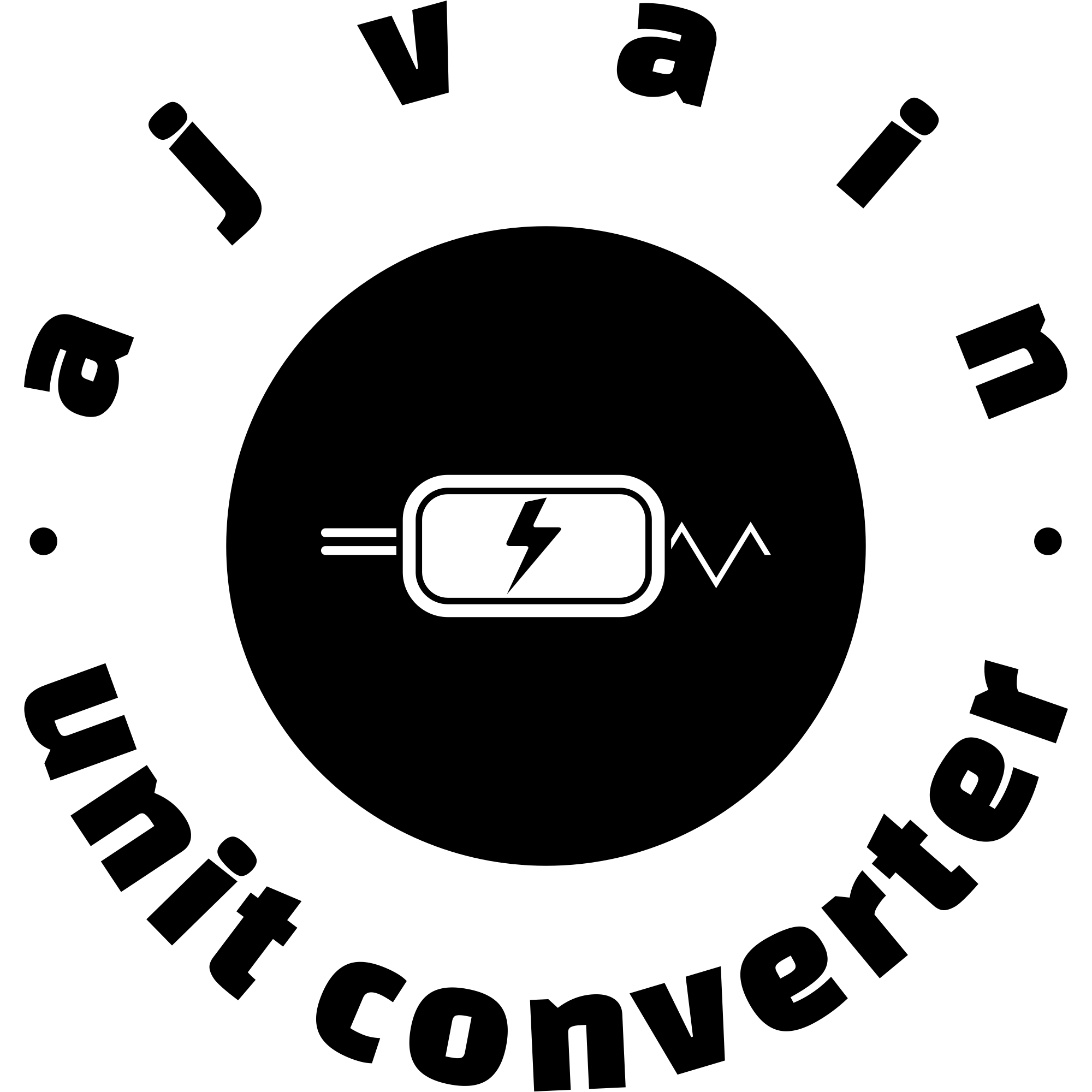Speed Converter
Speed Conversion Challenge
Score: 0
Introduction to the Speed Converter Tool
Speed measurement is essential in various fields, including physics, engineering, transportation, and sports. Our Speed Converter tool is designed to simplify the process of converting speed units, making it accessible and easy for anyone to use. Whether you're a student, engineer, athlete, or just someone curious about speed conversions, this tool will assist you in accurately converting different speed measurements. This article provides a detailed overview of the Speed Converter tool, explaining its features, functions, and practical applications.
What is Speed Conversion?
Speed conversion is the process of changing speed from one unit of measurement to another. Speed is defined as the distance traveled per unit of time. The standard unit of speed in the International System of Units (SI) is meters per second (m/s), but there are several other units, such as kilometers per hour (km/h), miles per hour (mph), and knots. The need for speed conversion arises in various fields, including transportation, physics, and sports.
Key Features of the Speed Converter Tool
1. Wide Range of Units
The Speed Converter tool supports a broad spectrum of speed units, allowing users to convert between numerous speed measurements. Some of the supported units include:
- Meters per second (m/s): The SI unit for speed.
- Kilometers per hour (km/h): Commonly used in transportation.
- Miles per hour (mph): Widely used in the United States and the UK.
- Knots (kn): Used in maritime and aviation contexts.
- Feet per second (ft/s): Used in specific engineering and physics applications.
- Mach (M): Used to measure speed relative to the speed of sound.
- Speed of light (c): Used in physics to denote the speed of light in a vacuum.
2. Accurate and Instant Conversions
The tool guarantees precise conversions by using accurate mathematical formulas. Users can trust the results, as the tool performs the calculations based on standardized conversion factors. For instance:
- To convert kilometers per hour to miles per hour: mph = km/h * 0.621371
- To convert miles per hour to meters per second: m/s = mph * 0.44704
These formulas are embedded within the tool, ensuring that conversions are performed instantly and accurately.
3. User-Friendly Interface
The interface of the Speed Converter tool is designed to be intuitive and straightforward. Here are some key elements:
- Dropdown Menus: Users can select the input and output units from easy-to-navigate dropdown menus.
- Input Field: A clear and responsive input field allows users to enter the speed value they wish to convert.
- Instant Results: Once the input value and units are selected, the tool automatically displays the converted result without any additional steps.
This user-friendly design ensures that anyone can use the tool efficiently, regardless of their technical proficiency.
4. Versatility
The Speed Converter tool is versatile and caters to various users, including:
- Students: For educational purposes and homework.
- Engineers: For design and analysis in projects.
- Athletes: For tracking and comparing performance.
- Travelers: For understanding speed limits in different countries.
- Scientists: For research and experimental data analysis.
This versatility makes the tool a valuable asset across multiple domains.
5. Mobile-Friendly
The Speed Converter tool is optimized for mobile use, ensuring that it works seamlessly on smartphones and tablets. Key aspects of its mobile-friendly design include:
- Responsive Layout: The interface adjusts to different screen sizes for optimal viewing.
- Touch-Friendly Controls: Dropdown menus and input fields are easy to use with touch inputs.
This feature is particularly beneficial for professionals and travelers who need to perform conversions on the go.
How to Use the Speed Converter Tool
Using the Speed Converter tool is straightforward. Here is a step-by-step guide to help you get started:
Step 1: Select the Input Unit
Choose the unit of speed that you want to convert from the dropdown menu. For example, if you have a value in kilometers per hour that you want to convert, select "Kilometers per hour (km/h)" from the list.
Step 2: Enter the Value
Input the numerical value of the speed measurement that you want to convert. Ensure that the value is accurate to get precise conversion results.
Step 3: Select the Output Unit
Choose the unit to which you want to convert the input value. For instance, if you want to convert kilometers per hour to miles per hour, select "Miles per hour (mph)" from the dropdown menu.
Step 4: Get the Result
Once you have selected the input and output units and entered the value, the tool will automatically calculate and display the converted result. The result will be shown instantly, allowing you to use it for your calculations or projects.
Practical Applications of the Speed Converter Tool
The Speed Converter tool has numerous practical applications across various fields. Here are some examples:
1. Transportation
In transportation, converting speed units is crucial for comparing and understanding different speed limits and vehicle speeds. For example, speed limits in different countries are often measured in kilometers per hour or miles per hour, and converting between these units helps drivers adhere to local speed regulations.
2. Physics
In physics, speed conversions are essential for solving problems related to motion and kinematics. Scientists and students often need to convert between units such as meters per second and kilometers per hour to analyze and interpret experimental data.
3. Sports
In sports, speed measurements are used to track the performance of athletes, such as sprinters, swimmers, and cyclists. Converting speed units helps coaches and analysts compare performances across different events and conditions.
4. Aviation and Maritime
In aviation and maritime industries, speed is commonly measured in knots. Converting between knots and other units such as miles per hour or kilometers per hour is essential for navigation and communication.
5. Engineering
Engineers often need to convert speed units when designing and analyzing systems such as conveyor belts, turbines, and vehicles. Accurate speed conversions ensure that designs meet performance specifications.
Advantages of Using the Speed Converter Tool
1. Time-Saving
The tool saves time by providing instant conversions. Users do not need to perform manual calculations or refer to conversion tables, making the process efficient and fast.
2. Accuracy
Manual conversions can be prone to errors, especially with complex units. The Speed Converter tool eliminates the risk of mistakes by using precise formulas and algorithms.
3. Convenience
The tool is accessible online, meaning you can use it from any device with an internet connection. This convenience is particularly beneficial for professionals and travelers who need to perform conversions in various locations.
4. Educational Value
For students, the Speed Converter tool is a valuable educational resource. It helps them understand the relationships between different speed units and enhances their learning experience.
Conclusion
The Speed Converter tool is an indispensable resource for anyone who needs to convert speed units quickly and accurately. Its wide range of supported units, user-friendly interface, and practical applications make it a versatile and essential tool in various fields. Whether you're an engineer, student, athlete, or traveler, the Speed Converter tool will simplify your work and improve your efficiency. Try it today and experience the convenience and accuracy it offers.
Sponsored Links
Advance Common Convert
- Angel Converter
- Area Converter
- Case Converter
- Currency Converter
- Data Storage Converter
- Energy Converter
- Force Converter
- Fuel Consumption Converter
- Length Converter
- Numbers Converter
- Power Converter
- Pressure Converter
- Speed Converter
- Temperature Converter
- Time Converter
- Volume Dry Converter
- Volume Converter
- Weight and Mass Converter