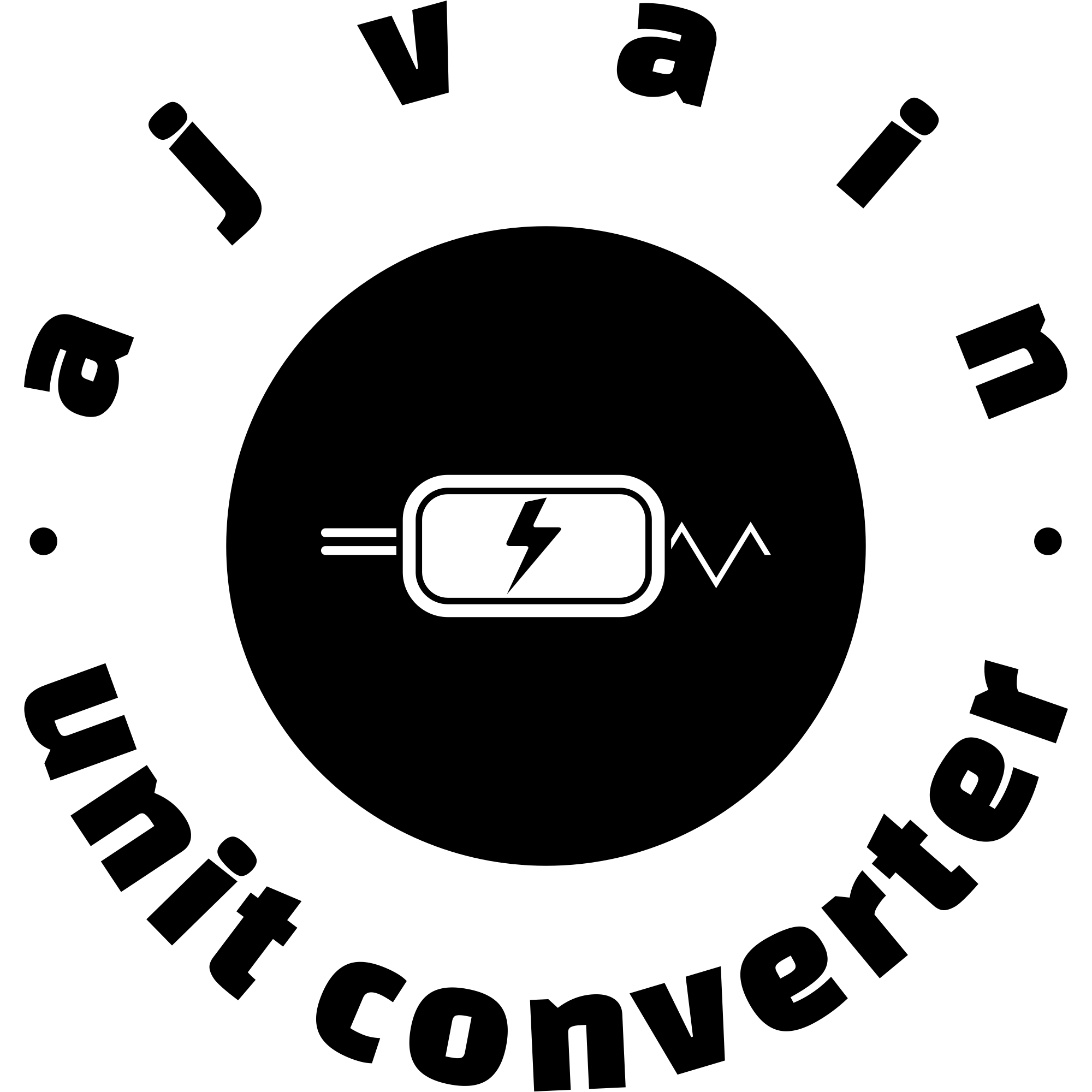Time Converter
Time Conversion Challenge
Score: 0
Introduction
The Time Converter tool is a versatile and user-friendly application designed to assist users in converting between various units of time. Whether for educational purposes, professional needs, or daily tasks, this tool provides quick and accurate conversions, making it an essential resource for a wide range of users. This article will delve into the features, functionalities, and applications of the Time Converter tool, providing a comprehensive understanding of its capabilities.
Key Features of the Time Converter Tool
1. Wide Range of Supported Units
The Time Converter tool supports a broad spectrum of time units, ensuring that users can convert any time measurement they encounter. These units include:
- Seconds (s): The base unit of time in the International System of Units (SI).
- Minutes (min): Commonly used in everyday timekeeping.
- Hours (h): Standard unit for daily activities and work schedules.
- Days (d): Used for longer periods, such as scheduling and planning.
- Weeks (wk): Often used in project timelines and planning.
- Months (mo): Standard unit for calendars and financial planning.
- Years (yr): Used in long-term planning and historical data.
- Decades, Centuries, and Millennia: For historical and long-term planning purposes.
2. Accurate and Instant Conversions
The Time Converter tool provides precise conversions by using standardized formulas and conversion factors. This ensures that all conversions are accurate and reliable. For example:
- Seconds to Minutes: 1 minute = 60 seconds
- Minutes to Hours: 1 hour = 60 minutes
- Hours to Days: 1 day = 24 hours
- Days to Weeks: 1 week = 7 days
- Months to Years: 1 year = 12 months
These conversion factors are embedded in the tool, ensuring instant and accurate results for any conversion.
3. User-Friendly Interface
The tool features a straightforward and intuitive interface, making it accessible to users of all skill levels. Key elements of the interface include:
- Dropdown Menus: Users can easily select the input and output units from convenient dropdown menus.
- Input Field: A clear input field allows users to enter the time value they wish to convert.
- Instant Results: The tool automatically displays the converted time once the input value and units are selected.
4. Versatility
The Time Converter tool caters to a wide range of users and applications, such as:
- Students: For educational purposes and homework assignments.
- Professionals: For project planning and time management.
- Scientists and Researchers: For data analysis and experiment planning.
- Travelers: For converting time zones and understanding schedules.
5. Mobile-Friendly
The Time Converter tool is optimized for mobile use, ensuring seamless functionality on smartphones and tablets. Key aspects of its mobile-friendly design include:
- Responsive Layout: The interface adjusts to different screen sizes for optimal viewing.
- Touch-Friendly Controls: Dropdown menus and input fields are easy to use with touch inputs.
How to Use the Time Converter Tool
Using the Time Converter tool is straightforward. Here is a step-by-step guide to help you get started:
1. Select the Input Unit
Choose the unit of time that you want to convert from the dropdown menu. For example, if you have a value in hours that you want to convert, select "Hours (h)" from the list.
2. Enter the Value
Input the numerical value of the time measurement that you want to convert. Ensure that the value is accurate to get precise conversion results.
3. Select the Output Unit
Choose the unit to which you want to convert the input value. For instance, if you want to convert hours to minutes, select "Minutes (min)" from the dropdown menu.
4. Get the Result
Once you have selected the input and output units and entered the value, the tool will automatically calculate and display the converted result. The result will be shown instantly, allowing you to use it for your calculations or projects.
Practical Applications of the Time Converter Tool
The Time Converter tool has numerous practical applications across various fields. Here are some examples:
1. Education
Students frequently need to convert time for various assignments and experiments. The Time Converter tool is a valuable educational resource, helping students understand the relationships between different time units and improving their learning experience.
2. Project Management
Professionals use the Time Converter tool to plan and manage projects effectively. Converting between hours, days, and weeks helps in creating accurate project timelines and ensuring that deadlines are met.
3. Scientific Research
Scientists and researchers often deal with time measurements in their experiments and data analysis. Converting between different time units is crucial for accurate data interpretation and reporting.
4. Travel
Travelers may encounter time measurements in different units depending on the country they are visiting. Converting time zones and understanding travel schedules is made easier with the Time Converter tool.
5. Daily Life
In daily life, people frequently need to convert time units for various tasks, such as cooking, exercising, and scheduling activities. The Time Converter tool simplifies these tasks, ensuring accurate and efficient time management.
Advantages of Using the Time Converter Tool
1. Time-Saving
The tool saves time by providing instant conversions. Users do not need to perform manual calculations or refer to conversion tables, making the process efficient and fast.
2. Accuracy
Manual conversions can be prone to errors, especially with complex units. The Time Converter tool eliminates the risk of mistakes by using precise formulas and algorithms.
3. Convenience
The tool is accessible online, meaning you can use it from any device with an internet connection. This convenience is particularly beneficial for professionals and travelers who need to perform conversions in various locations.
4. Educational Value
For students, the Time Converter tool is a valuable educational resource. It helps them understand the relationships between different time units and enhances their learning experience.
5. Versatility
The tool caters to a wide range of users and applications, making it a versatile resource for different fields and purposes.
Conclusion
The Time Converter tool is an indispensable resource for anyone who needs to convert time units quickly and accurately. Its wide range of supported units, user-friendly interface, and practical applications make it a versatile and essential tool in various fields. Whether you're a student, professional, scientist, or traveler, the Time Converter tool will simplify your work and improve your efficiency. Try it today and experience the convenience and accuracy it offers.
Sponsored Links
Advance Common Convert
- Angel Converter
- Area Converter
- Case Converter
- Currency Converter
- Data Storage Converter
- Energy Converter
- Force Converter
- Fuel Consumption Converter
- Length Converter
- Numbers Converter
- Power Converter
- Pressure Converter
- Speed Converter
- Temperature Converter
- Time Converter
- Volume Dry Converter
- Volume Converter
- Weight and Mass Converter